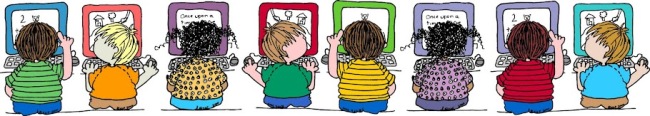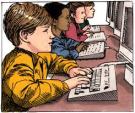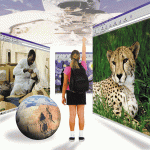This class has given me the opportunity to learn about many new tools that I can use in my classroom. The tools that I have learned to use will help enhance my instruction by allowing students to collaborate and bringing lessons alive with audio and video. I also learned how to use technology tools to better communicate and provide information to both students and parents through a class website. I am excited to share these new tools with my students and their parents in the upcoming school year.
This class has given me the opportunity to learn about many new tools that I can use in my classroom. The tools that I have learned to use will help enhance my instruction by allowing students to collaborate and bringing lessons alive with audio and video. I also learned how to use technology tools to better communicate and provide information to both students and parents through a class website. I am excited to share these new tools with my students and their parents in the upcoming school year.
The first assignment we had was to create a blog, which I had never done before. I really enjoyed learning how to use this tool. I teach fifth grade, and I think a blog is a great way to keep parents informed about what is going on in my classroom and at school. It also provides a platform for them to ask questions in the comments section of the blog posts. Additionally, I can share files or links to other websites that may be useful to the viewers.
The second assignment consisted of ten hands-on projects using tools that will be very useful in the classroom. The first group of assignments due included creating a listserv, creating a survey, and creating a document, presentation, and spreadsheet using Google Drive. Each one of these tools provides a different type of communication and/or information.
I currently email a newsletter to my parents each week. I have a group in my address book for the parents of my students. I email the newsletter to myself and then send a blind carbon copy to the group. Setting up a listserv would be an easier way to send a newsletter to my parents each week.
I can see using the survey to assess student needs or parents’ opinions about a particular topic. Using Google Drive to create and share documents and presentations enables students to use these tools without the high cost of purchasing other software such as Microsoft Office. Students can also work together by collaborating within this format. Another use I can think of for documents in Google Drive is collaboration between teachers. My grade level team works together to create assessments for our students. By using Google Drive, we could eliminate the need to continually save a document and email it to everyone multiple times. It gets confusing trying to keep up with which document was the last one updated. Google Drive would eliminate that problem. I found the tools in the spreadsheet program very useful to review student and class data.
The second group of hands on projects consisted of creating a test and rubric and creating online supplementary materials for students. Rubistar was a very user friendly rubric building tool, and Easy Test Maker made making tests very simple. Both of these are easier to use than what I currently use to create tests, and I will definitely use them in the upcoming school year. I like how easy it was to choose different types of questions in Easy Test Maker. Using Thinglink, TrackStar, and Scoop.It proved to be very easy. The limits of what an educator can do with these tools is endless. They provide students with information that they can use outside of the classroom. The information students gain from the links will encourage them to extend their learning beyond the classroom.
The next project was a class website. This has the potential to be a very powerful tool for educators. As an elementary teacher as well as a parent, I know that information given to children at school does not always make it home to the parent. Having a class website would potentially eliminate the breakdown in communication. Like in a blog, teachers could use a class website to keep parents up to date about assignments and upcoming events as well as provide files or useful links.
Finally, the last of the projects to be turned in included a podcast and a movie made using Windows Movie Maker. I like the idea of using the podcast for students that are absent, for my lower level students that have trouble processing verbal language, and my ELL students. The class podcast would be an excellent resource for the students to listen again to better understand what was discussed in class. The movie provides audio and video to accompany a lesson. This helps to accommodate students that have different learning styles.
The podcast clips and video clips that accompanied the course material each week were very helpful. I enjoyed learning the information covered in the chapters in another way than just reading the text. It was useful to see some of the topics covered integrated into an actual classroom setting or seeing and/or hearing educators discuss a topic.
I found the tutorials from Pearson especially helpful. For some of the programs discussed, such as Word and Power Point, I did not need to view the tutorial more than once or revisit any of the topics. For the programs that I was less familiar with, such as Excel and Audacity, it was very helpful to view the tutorial and have the opportunity to revisit particular point in the tutorial. The vertical menu on the left side made finding the topic that I needed to review very easy to locate.
I am fond of using a blog as an electronic portfolio. It is a great way to show creativity while showcasing the projects that have been created. It also provides the user the opportunity to use text to explain or reflect on the projects. Other users can comment or ask for clarification. Links for files can be included directly in the blog for easy viewing. There is no need for those viewing the blog to have to download and save items in order to view them.
My strong points in the hands on projects were the document, presentation, and web site. These are tools that I have used in the past, so I felt very comfortable in my ability to complete the assigned task using those tools. My weak points were the spreadsheet and the audio recordings. (I viewed the Pearson tutorial for these multiple times.) These are tools that were not very familiar to me. I had used spreadsheets before, but had not used them to manipulate and view data as we did in the assignment. I will definitely use that feature in my grade book in the upcoming year. The audio recordings were difficult for me not only because they were unfamiliar, but also because I dislike recording my voice. It is something that I need to practice in order to become more comfortable.
Most of the technologies I learned about in this course will be integrated into my classroom. I enjoyed learning about and working with each one of them. The only one that I will not use is the website, but only because it is a district policy that teachers cannot have web sites. I am hoping that this rule will be reconsidered because it is such a valuable resource.
My future learning goals include learning more about the technologies that can be used in the classroom and integrated into the curriculum. We live in an exciting time for educational technologies. It seems as if there is some new tool available every day. While the growth of new technology is exciting for some, it can also be daunting for others. In addition to learning about the new technologies for my own use, my goal is to help my colleagues learn about and use them as well. By helping my colleagues that may be reluctant to use new technology, I feel that I am helping them to pass the new information along to their students.
View my Learning Portfolio.